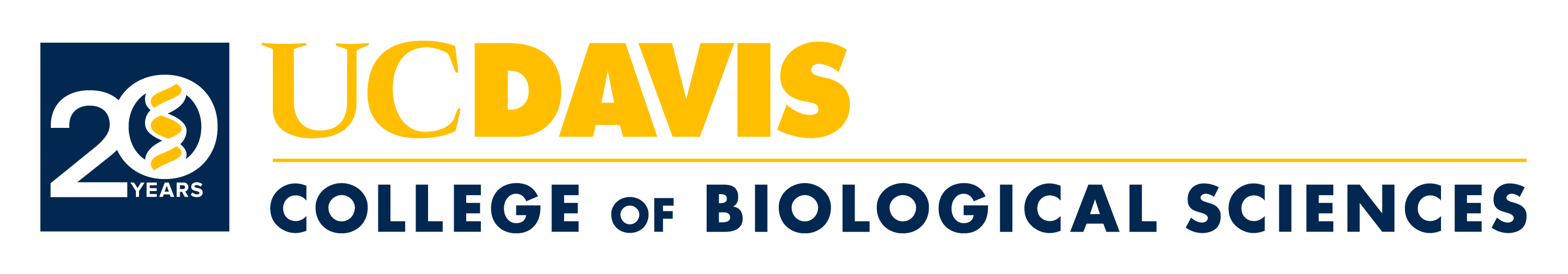Before the 10th day of instruction, we will only issue PTAs to students in the following situations:
- If there are seats available and you meet the following requirements:
- You are a graduating senior
- You meet all prerequisites
- You must take this specific course this quarter—with no available alternatives—and a major advisor must verify this is necessary for you to graduate on time
- You were dropped from the course due to non-payment caused by Financial Aid delay
- You were dropped from the course due to an administrative (University) error
- Your prerequisite petition was denied, but you have proof of meeting the prerequisites
After the 10th day of instruction, a PTA may also be issued in the following situations:
- If all the following are true:
- You meet all the prerequisites
- There are seats in the course in Schedule Builder
- Your instructor approves your PTA request
- Department staff have verified all the above, and there are no additional constraints
- You must also have a backup class so that you are registered for at least 12 units in case a PTA cannot be issued
- If you are adding a variable unit or thesis course (e.g. 92, 99, 192, 193, 194/H, 197T, 198, 199, 289, 299)
- If seats are available and you have a time conflict with another class, you must have approval from both instructors, and the course must have open seats in Schedule Builder.
At any point of the registration process, PTAs will NOT be issued in the following situations:
- Classes dropped accidentally (unless it’s after the 10th day of instruction and there are seats available)
- Circumventing course registrations
- The class is listed on their academic plan for the current quarter
- Missing Pass 1 or Pass 2 registration
- Prerequisites haven’t been satisfied
- To maintain full time status
- To meet minimum progress requirement
- For an undergraduate student to graduate early
- The Office of Student Support and Judicial Affairs (OSSJA) has advised against issuing a PTA
After you submit a PTA request
Step 1: Advisor, Instructor, and Department Staff will review your request and issue a tentative decision regarding your eligibility. You will be notified via email. PLEASE NOTE: Decisions may take some time to be issued as the department may be looking into alternative options for managing the waitlist (Increasing the size of the class to let all waitlisted students in, etc.)
Step 2: If the course can accommodate additional students, you will be emailed a PTA number after the 10th day of instruction.
Step 3: You must use the PTA number within 72 hours of issuance (including weekends), or it will expire. *Note: The Registrar’s Office charges students a $3 fee to your account for using a PTA.