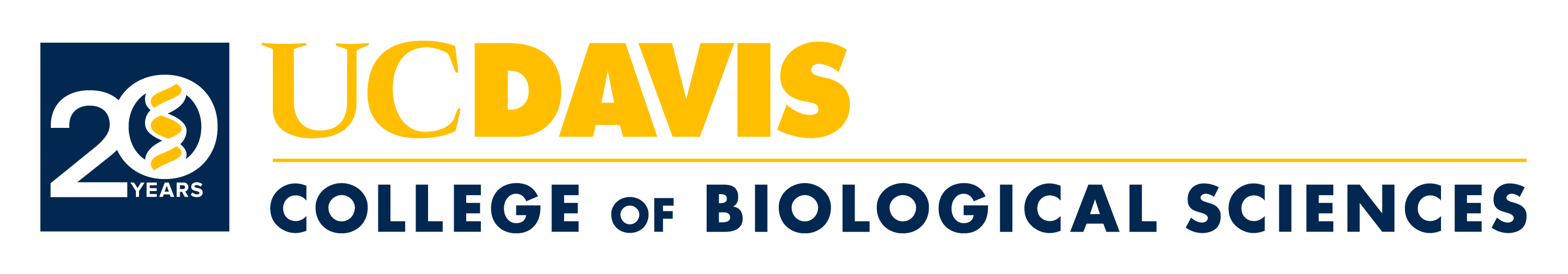Welcome to UC Davis!
Congratulations on your postdoc position, and welcome to the UC Davis College of Biological Sciences! Postdoctoral scholars are vital to our research mission, advancing discovery while preparing for careers in academia, industry, government, and beyond. A postdoc is a key stage of professional development, offering the chance to deepen expertise, publish new findings, and mentor students—we’re glad you’re here.
CBS Postdoc Email Newsletter
Organized by the college's graduate academic programs team, CBS distributes a monthly email newsletter to share news, events, fellowship and professional development opportunities, and to connect postdocs across the college to a network of peers and colleagues. If you are a CBS postdoc and have not yet received an email, please sign up to receive our once-a-month message.
Onboarding Checklist
Your home department will provide you with hiring paperwork and tasks specific to your position. Below are general onboarding tasks that should be completed in addition to your home department paperwork.
- Attend Postdoc Orientation
- Graduate Studies hosts a New Postdoctoral Scholar Orientation. This is a critical first step to connect with campus resources and other new postdocs.
- Set Up Your Accounts
- Get your UC Davis Computing Account and enroll in Duo Multi-Factor Authentication, which is mandatory for accessing campus systems.
- Complete UCPath Tasks
- Log in to UCPath to sign the University patent agreement, set up direct deposit, and complete your W-4 tax forms. Until you enroll in direct deposit, your paychecks will be mailed to your home address.
- Enroll in Benefits
- You have a 31-day period from your hire date to enroll in the Postdoctoral Scholars Benefit Plan (PSBP). This plan includes medical, dental, vision, life, and disability insurance. Enrollment is managed by Garnett-Powers & Associates, not UCPath.
- Get Your Employee ID Card
- To get your AggieCard (employee ID), send an email to employeeID@ucdavis.edu with a professional photo on a white background, your 8-digit UC Path ID number, your full legal name, and your department information.
- Complete Required Training
- Log in to the Learning Management System (LMS) to complete mandatory university trainings, such as Cyber Security Awareness and Sexual Harassment Prevention.